TUF Manager
License
Screenshots
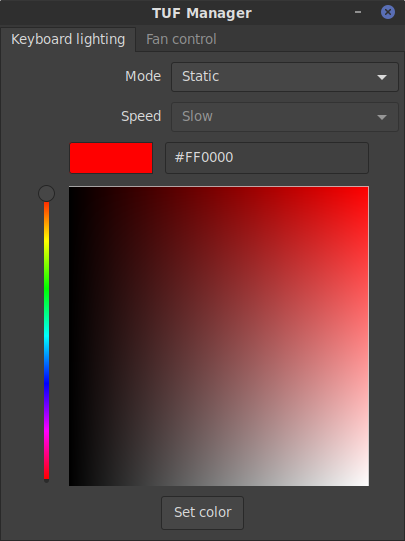
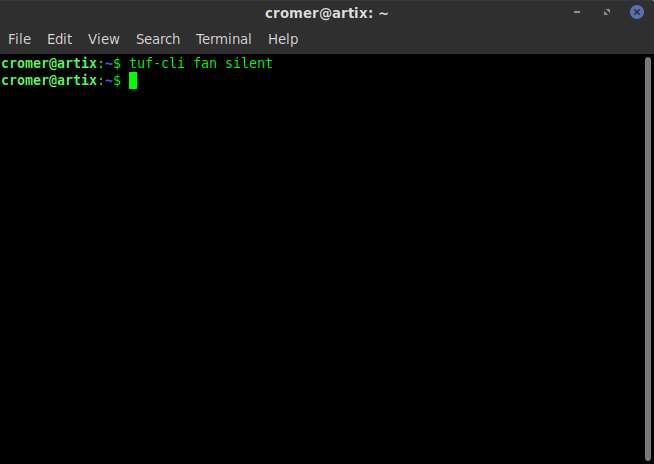
Build requirements
To build TUF Manager the following is needed:
- vala
- valadoc
- glib
- gtk3
- gio-unix
- gobject
- dbus
- polkit
- polkit-gobject
- gmodule-export
- libnotify
- libappindicator3
Other requirements
This software will only work if using the hackbnw/faustus driver module.
Build options
- valadocs
Build TUF Manager's vala documentation.
- valadocs-deps
Build external valadocs that TUF Manager utilizes and calls.
- build-cli
Build the cli interface.
- build-gui
Build the gui interface.
- build-tray
Build the tray icon
- always-authenticated
Authentication is not required to use the TUF Server that runs in the background as a daemon, if this is set to false polkit is used for authentication. Setting this to false is more secure, but also makes things like auto restore of settings on login impossible to do without a password.
Usage
There are 3 programs and 1 daemon supplied by TUF Manager.
- tuf-cli
This allows controlling the TUF laptop functions via command line interface.
- tuf-gui
This supplies a graphical interface to control the TUF laptop.
- tuf-server
This is the daemon that runs in the background and handles all requests from both tuf-cli and tuf-gui.
- tuf-tray
This is the tray icon to control the TUF Manager program. It should automatically start in any desktop environment that supports xdg.
Notes
The restore settings option saves the changes made on a per user basis. This means that for example if a different user logs in and the tray icon is running, it will restore their settings. So for example user A can have a blue keyboard and user B can have a green keyboard. Or even change keyboard colors based on the distro that is booted. For example when in linux mint a green keyboard and when in fedora a blue keyboard.
The other important use of the restore settings options is the fan mode. Normally fan mode does not survive a reboot. It is always set to "balanced" when booted. However now when the user logs in it restores the previous fan mode that was saved.